A Court Reporters Dream: To Write like the Wind
If you as a reporter, captioner, or CART provider could have one wish, what would it be? A few might say less stress, (keep dreaming!) or doing something innovative with their weekend, like, I don’t know, relax instead of working on transcripts. A few others might wish for a world where everyone speaks clearly, loudly, and one at a time. (when pigs fly!)
But my wish would be to write faster. There’s nothing I hate more than to be in a rapid fire depo and feel so incompetent because I’m dropping left and right and there’s nothing but junk coming out of my fingers.
So what do you want to do if you want to write faster? Practice!
What else do you do? You brief the heck out of your writing!
So starting about a year and a half ago, that’s been my mission in life. A good day for me is when I’ve whittled some three or four stroke word down to one simple stroke. It’s like hitting the steno lottery.
During my depos, Eclipse will suggest some pretty fine briefs. By the time it’s over, the new briefs are burned in my brain and ready to go. But most of my briefness has come during my daily CNN news practice. Let me tell you, nothing will make you want to make up a brief for every multi-stroke word more than Christine Romans careening through her update on Wall Street at 300 wpm.
My Quest to Write Faster by Briefing
That’s my desk at the top of the post. Yeah, it’s messy I know, but nobody ever said creativity was neat. I have my machine hooked up to my computer, the other laptop is what I use to scour the net for briefs when I can’t think them up on my own. My trusty notebook sits beside my computer so I can write down any new briefs I come up with. During commercials I run through my list so I’ll memorize them faster.
Unfortunately, I’m not very creative when it comes to inventing briefs so I have to have extra help. I guess you could call it remedial briefing. I use a combination of my Phoenix Theory Quick Reference Guide; a workbook I got this summer at a captioning boot camp; the Bottomless Book of Briefs; and Briefpedia.
They all help me until they don’t. The problem is, the reference guide sometimes doesn’t give a briefer way to write a word. For instance, if I want a brief for a word like coincidentally, the last thing I want to do is look it up only to find out I have to write it three strokes. Umm…not helpful.
The boot camp notebook has helped a lot. I’ve added probably 75% of their briefs to my dictionary. But some briefs I’ve found aren’t compatible with my theory, so I still have to tweak it so there’s no conflicts.
My last resource is Briefpedia. I love it, it has some great briefs, but sometimes their suggestions just don’t work well with my theory either or they don’t have the words I’m looking for.
I’d rather not stare at my machine and rack my brain and wonder how the heck can I brief this word or that word, so what’s a reporter to do?
I go shopping, that’s what I do.
Briefs Encountered: Version 4: A Searchable Database of Briefs And Phrases for Court Reporting
While shopping for something completely not related on Amazon one day, Briefs Encounters popped up. I thought, wow, I need that.
I read really great reviews about it, so I decided to splurge. I was just about buy the Briefs Encountered book when something caught my eye. Instead of the book, I could buy the computer version, which is a searchable database of briefs. I’m all about making things easier, and not having to lug a book around would be great. I bought the CD instead.
I’ve been using Briefs Encountered Version 4 for about two weeks now. Overall, I like it. It’s easy to use. Just type in a word you’re looking to brief, and a list of suggestions will pop up. Depending on the word, it will also include word parts, plurals, and phrases that contains that word.
You can search in either steno or English, and search for words only or a complete phrase. It also has a feature that allows you to add your own briefs to the database, and I think eventually the program could become tailored to your own writing style.
To just give you a feel for what it can do, I typed in the word general. I have it configured to give me suggestions for not only words, but phrases, and these are the results:
As you can see, Briefs Encountered definitely makes finding briefs easy, even giving ideas for phrases you weren’t necessarily looking for but could really use.
Briefs Encountered has helped me find briefs for my common words I’m multi-stroking. I’ve even found some handy briefs for my depos and hearings. There’s plenty of briefs for medical and legal terminology that come up in my everyday freelancing life, but I’m switching to captioning. I was worried it might not be very helpful.
I decided to test it over the course of a couple days during my TV practice, which is where I really need some major briefs. For the most part, it’s given me really good suggestions. Weather briefs are lacking, but I’ve found a brief for every country I’ve typed in. Terrorism, politics, and sports terminology seem to be included as well.
If you’re a freelance or official court reporter, I think this CD would be an invaluable tool that would probably be used daily. If it’s kept open during jobs, it would be quick and easy to switch over during a break to find a word or phrase you’re sick of stroking out over and over.
For captioners, I think it could be just as helpful. It’s probably not as exhaustive a database as it needs to be for the wide variety of programming you’ll encounter, but it would be useful for beginners, like me.
Overall, I’m glad I invested in this CD. It’s been helpful to me as a freelancer, and also as a budding captioner. Have you used Briefs Encountered? What did you think?
More Helpful Court Reporter Steno Briefs Resources:
Bottomless Book of Briefs. Steno briefs for court reporters Top 1,000 Briefs and Top 1,000 Words: Two Invaluable Lists for the Stenography Student or Professional
Top 1,000 Briefs and Top 1,000 Words: Two Invaluable Lists for the Stenography Student or Professional
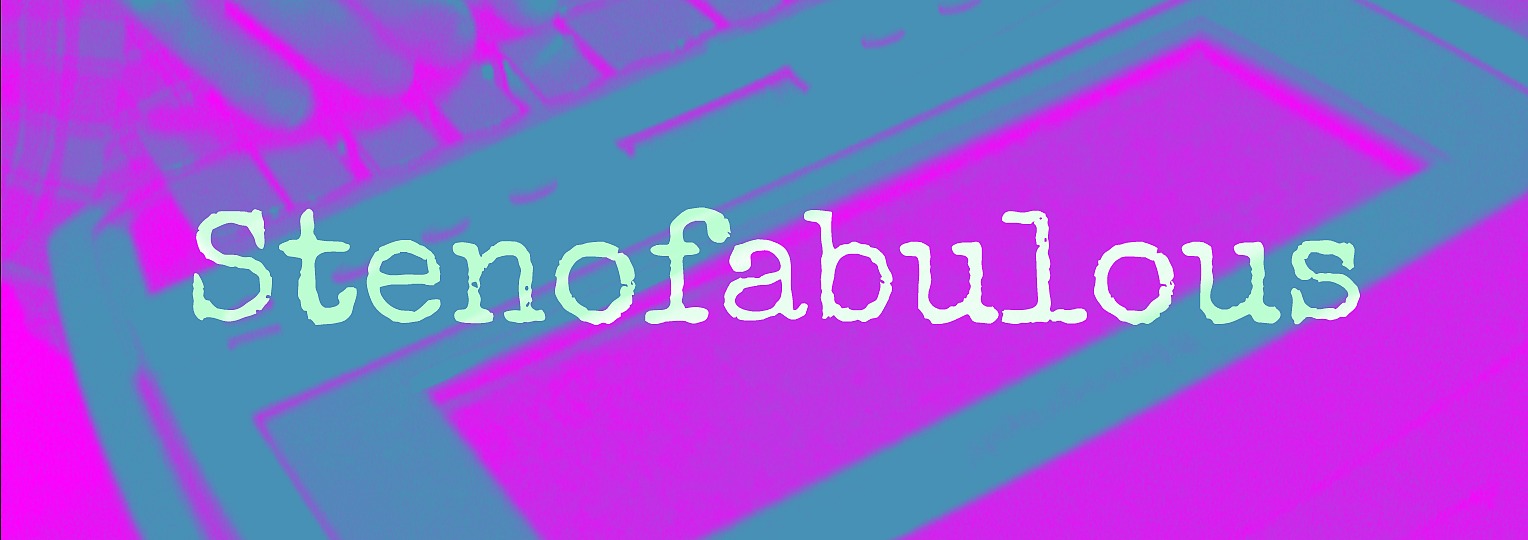
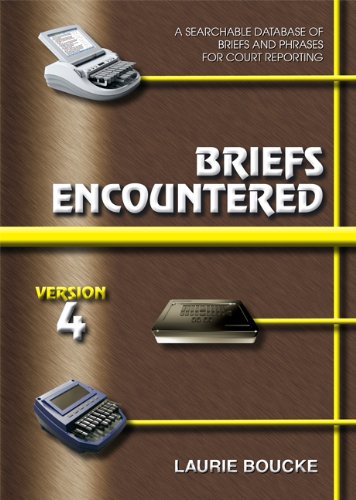
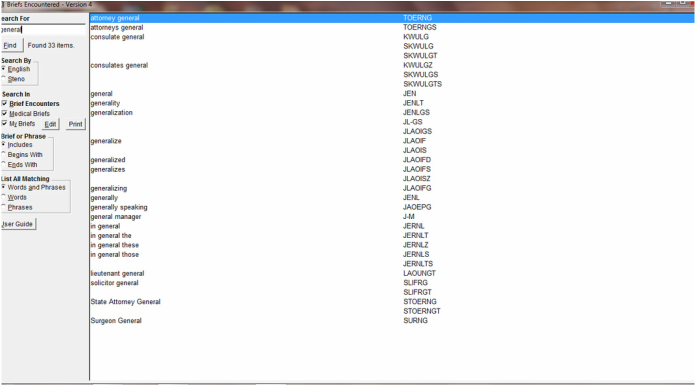
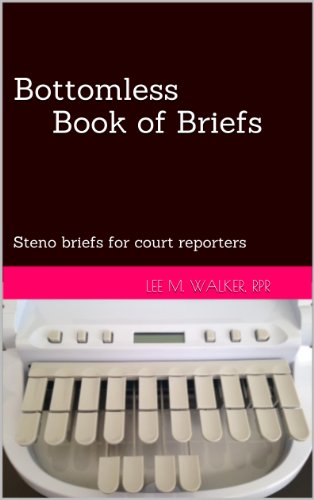
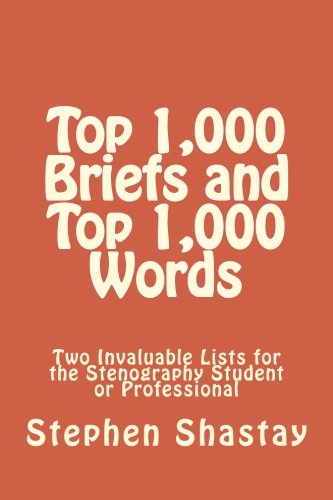
My daughter is fascinated by the court system and wants to be apart of it every day. She thinks that a court reporter would be a really cool job to do but she can’t type very well. I’ll suggest that she just practices every day and tries to do online courses to help her get better.